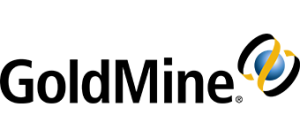Integrating QuickBooks With Your CRM System
Integrating QuickBooks With your CRM system is actually on of the most beneficial integrations your business can undertake. Usually most people (of a certain age) would think this odd couple paring would be troublesome, but it isn’t. The Odd couple was an old TV show from the 70s that had two middle aged guys living with each other. Felix was neat and orderly while Oscar was a mess and chaotic. We will leave it up to you to figure out which one is your financial system and which is your CRM System. The point is you might think they can’t work together but in reality they are a perfect match.
We recently covered this exact topic on an episode of our podcast CRM Radio Today, where we interviewed Joanne Wilson, the President of the Trainers. They actually build and develop a complete integration between QuickBooks accounting system and GoldMine’s CRM system. In this podcast we discussed her insights and the value of integrating the two.
Listen to our Podcast with Joanne Here
As you are aware, CRM manages all of your contacts, in one centralized location. QuickBooks manages all of your financial interactions. When you are considering integrating the two, it’s about visibility first says Joanne Wilson. These integrations let sales people view invoices and orders and they can also instantly create quotes or track payment. How many times has accounting asked for copies of orders, credit status and other stuff? If you have these two systems integrated, all of that data in in one place and everyone can see it. Joanne Wilson says that its best if employees access this information via the CRM than directly through QuickBooks as that can potentially cause major problems. You don’t want just anyone editing information in the financial system. The visibility into this data, however, is great through the CRM system.
A perfect example to depict how the two systems work would be this – in QuickBooks, there is often just a billing address and one point of contact, while in the CRM you might have multiple addresses, people, contacts, departments, etc. You would not want all of that information in QuickBooks because it would create a mess. This way, you can let one side of the house be neat and orderly while the other is perhaps a little more chaotic. But they still have to work together. Just like Felix and Oscar.
A best practice for integrating your CRM with QuickBooks is to create one master record for each account with all of the proper billing information. Joanne says that you can definitely import all of the other contact information in the CRM but don’t delete or merge it with these primary accounts. This way it’s a great reference for everyone to see what a customer owns, their partner of record, anniversary dates, etc.. This allows you to keep these “other†contacts as part of the sales process and allows for more individualized interactions you’re your company.
Joanne says that having every customer contact in your CRM is key. They also develop features for various list management options so they can communicate to each contact. Keeping your brand and other communications in front of the buyers and influencers – a function outside of QuickBooks.
Another great advantage is “closing the loop†between sales and finance. Actually, its perhaps the holy grail for sales and marketing people. You can track a sale from start to finish. Usually using powerful CRM dashboards and custom fields (both of which are available in GoldMine’s CRM) you can see where leads are, what deals are being proposed, closed and paid. This can also track back attribution and compensate sales people accordingly. In real time.
Your support teams also will see great benefits when you integrate your CRM System with QuickBooks. You can track customer incidents, billing issues, and follow on orders. You can also track what customers own which products or services and then run campaigns or sales efforts to cross-sell and upsell accordingly.
Access to vendor and supplier information also benefits everyone on your team. You can track contracts, deals and lead times. You can identify which vendors are performing and which are maybe falling short. When you integrate these two systems, you have so much more access to data. You can pull it out, manipulate it and present it in a beautiful dashboard.