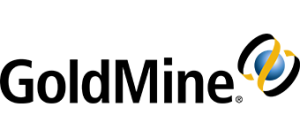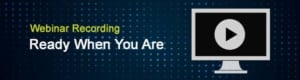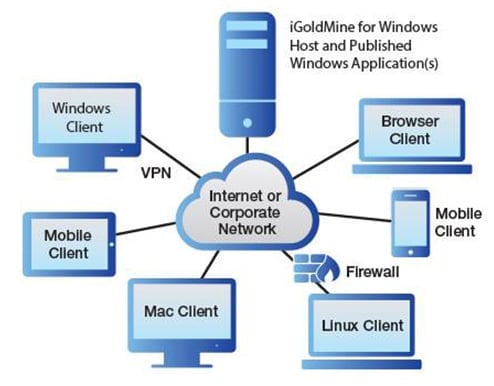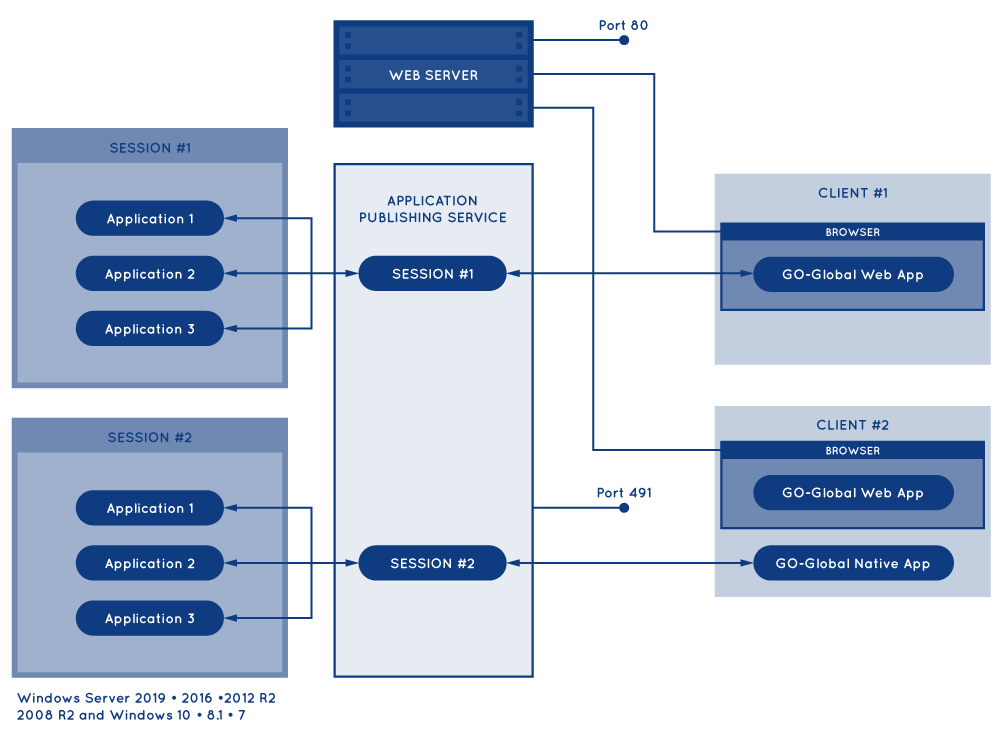Using GoldMine To Work Remotely
Powered by iGoldMine
SPECIAL ANNOUNCEMENT: RE COVID-19
With the recent situation and realities of doing business during the corona / COVID-19 outbreak, many companies have forced their employees to work from home. We realize how this might be impacting your business. As an effort to help, GoldMine CRM has put together this webinar and some special offers. We have a number of remote working capabilities built into our CRM product and we want to make sure that you are aware of your options.
Watch our latest webinar on working remotely with GoldMine’s CRM to learn more.
iGoldMine is the remote desktop option based on the Graphon Go Global. iGoldMine/GO-Global v6 makes it easy to create a secure, private cloud to quickly ‘publish’ GoldMine and other important applications no matter the location – on the LAN, WAN, over VPN and the public Internet. Straightforward to setup and use, it is powerful and feature-rich while supporting medium and large-scale deployments. In today’s workplace many users do their computer-related work from web browsers and mobile devices, but many businesses still rely on Windows applications for mission-critical business functions. Windows applications provide rich, hard-to-replace functionality, however they may lack the quick accessibility options. In most cases they have to be installed on each user’s computer and run by one user at a time. iGoldMine/GO-Global overcomes these limitations.
Multiple people can securely and simultaneously run a Windows application on a single computer from virtually anywhere, using mobile devices and Windows, Mac OS X, and Linux computers. Applications accessed using GO-Global retain 100% of their features, functions, and observes all security in place.
iGoldMine for Windows features:
- Provides 32- and 64-bit Windows application access from virtually any platform
- Publishes or Web-enables existing applications in 15 minutes or less
- Retains 100% of the application’s features, functions, and branding
- Provides Windows, Linux, and OS X native clients
- Provides iOS and Android mobile clients
- Provides Internet Explorer, Mozilla Firefox, and Apple Safari browser clients
- Offers a cost-effective alternative to Citrix or Microsoft RDS
- Provides high-performance access, even over low-bandwidth connections
- Offers SSL security (up to 256-bit AES) and iPv6 support
- Supports smart card document signing and authentication for Windows clients
- Includes Client Keyboard Input Method Editor (IME), letting users switch keyboard languages on the fly while running an iGoldMine session
- Provides enterprise-ready iGoldMine Gateway for larger deployments
See the full list of features and requirements here.
iGoldMine for Windows
iGoldMine delivers Windows applications and documents to users anywhere, regardless of location, platform, or OS.
GO-Global Architecture
When a user clicks a GO-Global link, the user’s browser connects to a Web server and runs the GO-Global Web App. The GO-Global Web App then opens a WebSocket connection to the Application Publishing Service (APS) on the host, and the APS creates a session for the user.